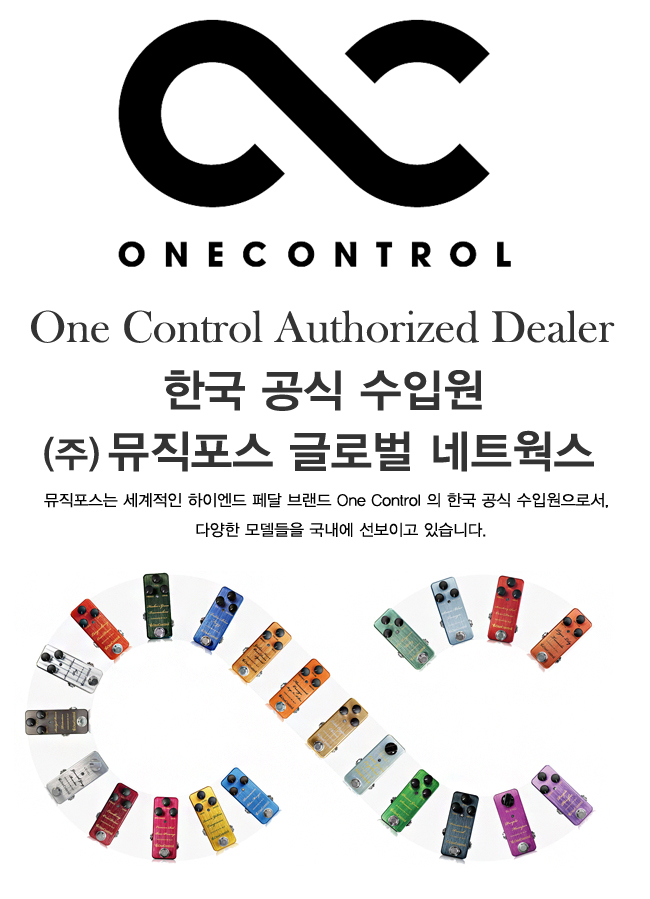

Gecko MKII midi switcher
Manual mode allows guitarists to scroll through midi programs one by one. Use the up or down switch to scroll through programs and once a desired program is reached, hit the select switch to choose the program. Hold down the up or down switch to quickly scroll through all of the programs from 0-127.
The second mode is preset mode. Preset mode allows you to save 8 presets from 0-127 and scroll through those 8 only. This way you can skip all of the effects you aren’t using and be able to play a concert smoothly.
With the amount of digital effects being used in live situations growing and growing, One Control responded to the need to have easy access to your favorite presets in an extremely quick and easy manner. The Gecko not only allows to you scroll through eight user defined presets but also allows you to scroll from 0 to 127. For guitarists who use rack effects that have complex controls, they know that using them in a live situation is quite difficult. With the Gecko you can be at ease knowing that you can use your favorite rack based effects and not have to worry about having a tech scroll through presets for you even worse, having to go back to your rack between songs and change a preset yourself.
● Features
-Lightweight (240 g) and compact (120 x 45 x 65 mm), MIDI controllers
And can be saved to 20 presets
Flash access mode with three preset foot switches assign-
-Can send two types of PC messages from each preset
-PC to send two messages each MIDI channel can be set
-From the MIDI out of the two at the same messages can be sent to
-Equipped with two DC outs, power supply is possible (when the drive adapter)
-For battery operation 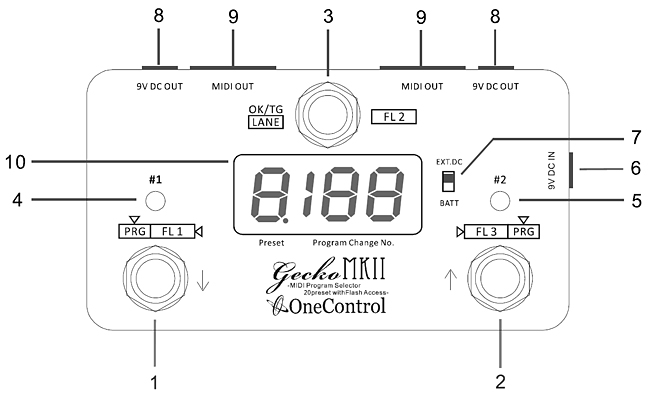
1. ↓ Footswitch
This Switch scroll down presets or program change numbers.
2. ↑ Footswitch
This Switch scroll up the presets or program change numbers.
3. Foot switch OK
Press this switch to recall a preset or send a program change number.
4. # 1 MIDI indicator
A triple color indicator, when it lights up, the screen shows the #1 Midi information, the color indicates current working mode.
5. # 2 MIDI indicator
A triple color indicator, when it lights up, the screen shows the #2 Midi information, the color indicates current working mode.
6. 9V DC input
DC Input jack, connect external 9V DC Power Supply here, it is negative center
7. Power supply selector
The Switch selects the power supply source, external power supply or batter
8. 9V DC output
The two DC Output jacks are internally connected to DC input jack. If they are used to supply other devices, ther power supply select switch must be at EXT. DC position.
9. MIDI output
Ther Program change numbers are sent via the two 5 Pin midi Jacks.
10. Screen display
The Screen shows the preset and program change number information.
● Concepts & Terms
PC# : Program Change Number, available from 0~127, and OFF (Send nothing)
Preset : Preset store PC#s, recall a preset will send the stored PC#s instantly.
PN : Preset Number, the index of presets.
#1 Midi / #2 Midi : Each preset contain two midi PC#s, #1 midi and #2 midi
Midi Channel : #1 Midi and #2 Midi work on different midi channels (Editable 1~16)
Lane : Gecko Manage total 20 Presets, Which are separated into 2 Lanes, each lane contain 10 Presets, Presets in lane 2 are displayed with a "Dot" beside the number while the presets in lane 1 without.
Mode : Gecko have 3 working modes, Recall / Direct(Program) / Flash, the default mode is Recall when it powers up.
Recall Mode : Mark with RED Led/
Direct/Program Moide : Mark with BLUE Led.
Flash Access Mode : Mark with GREEN Led.
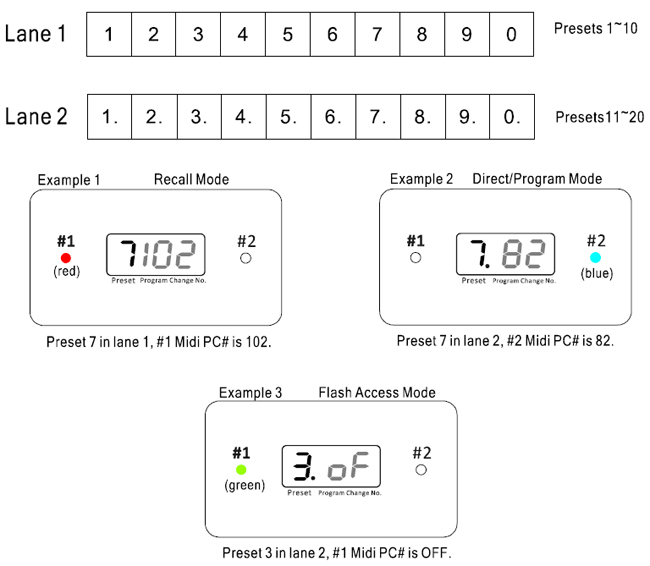
● Recall Mode
The default work mode when powers up, the LED color is red.
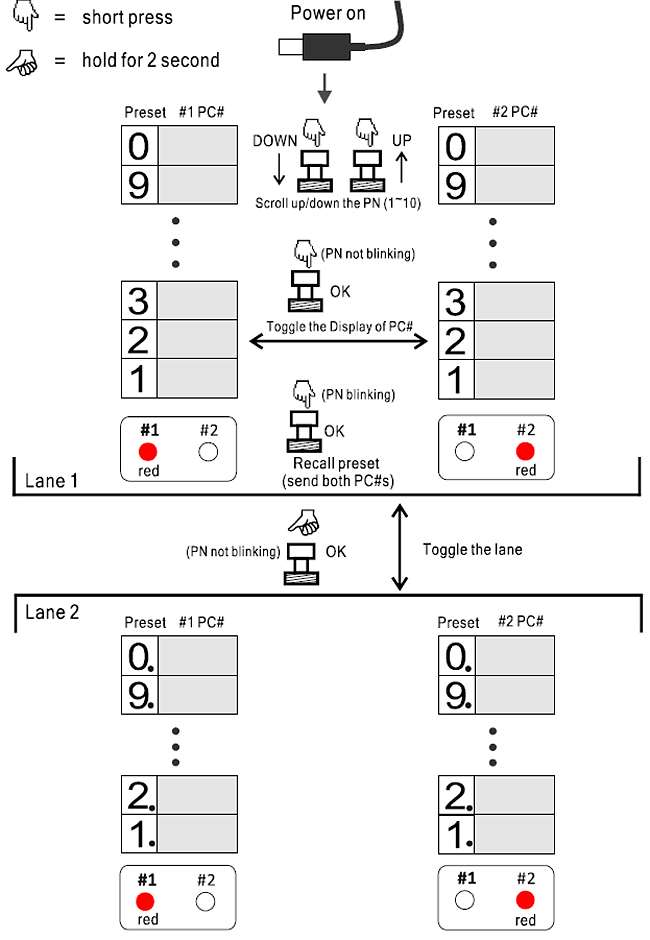
● Direct/Program Mode
In recall mode, hold "Down" Switch while #1 LED is on or hold "UP" While #2 LED in on, Gecko will enter DIRECT/PROGRAM mode, the LED color turns into blue.
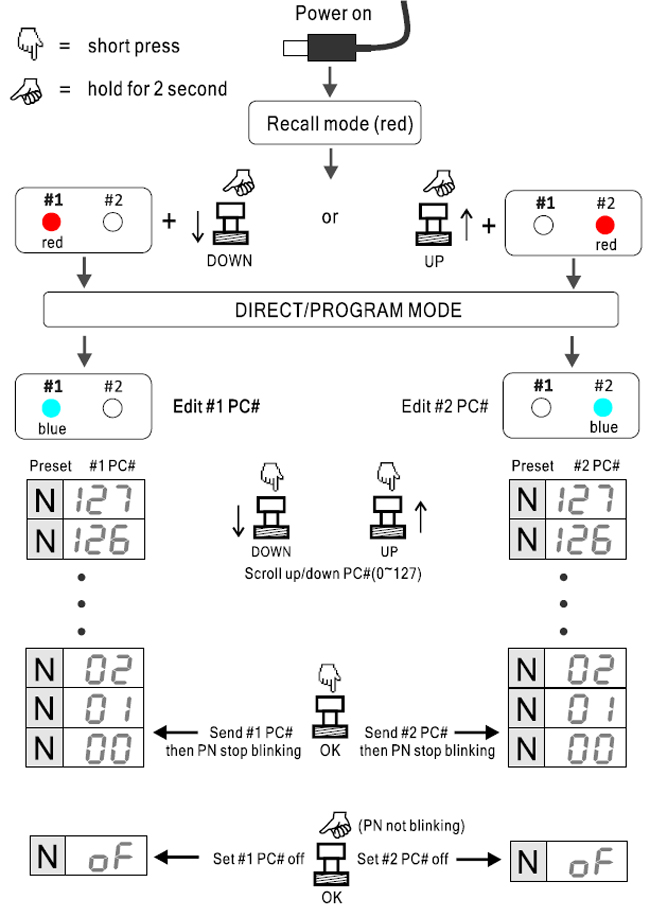
● Direct/Program mode (Continued)
When the PC# is blinking, hold UP or DOWN switch will scroll up/down the PC# fastly.
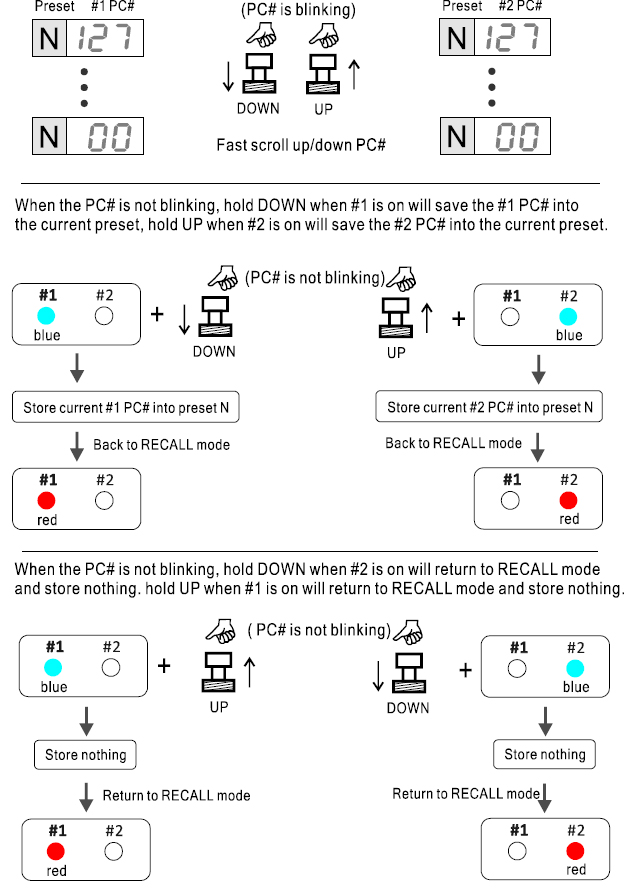
● Flash Access Mode
In Recallmode, hold "UP" switch while #1 LED is on or hold "Down" while #2 LED is on, Gecko will enter flash access mode, the LED color turns into green.
In Flash Access mode, each switch recalls a preset instantly.
Down recalls preset N, N is preset number before it enters Flash Access mode,
OK recalls preset N+1, UP recalls preset N+2
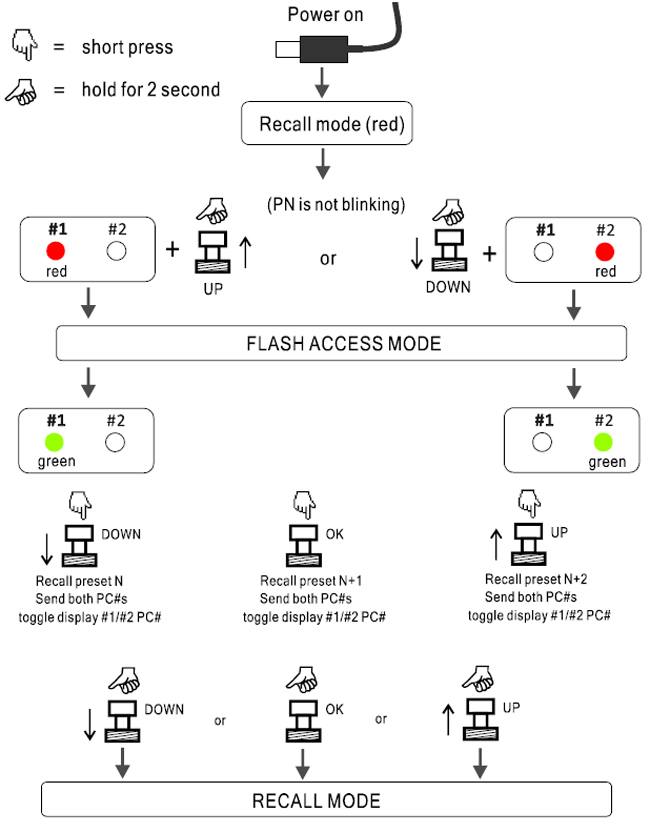
● Midi Channel
To set the midi channel of #1 or #2 PC#, hold Down switch then power it up, the screen will show the current midi channel. Press the DOWN and UP switch to set the midi channel(1~16), press OK to toggle the #1/#2 midi, hold OK to save.
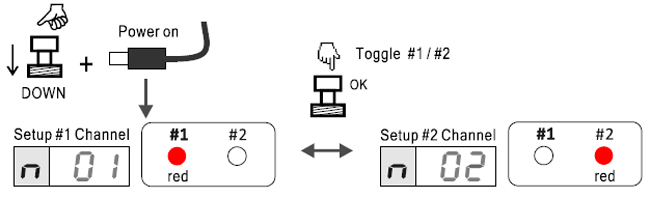
● Instant Midi Message Output
When Instant midi message output is turned on, each scrolling up/down of preset in Recall mode, or each scrolling up/down of PC# in Direct mode, will send out the PC# instantly without pressing "OK"switch.
To turn on/off the function, hold the UP switch and power up the unit, use UP/DOWN to select Y/N(on/off), then hold the OK Switch to finish the setup.

● Factory Reset
Factory Reset allows user to restore the factory presets. Hold OK switch then power the unit up, choose "Y" by pressing DOWN or UP, hold OK to count down from 5 to 0, the current presets will be erased and factory presets will be restored.
● Specifications
Dimensions---------------------------120(W) x 65(D) x 46(H)mm
Weight---------------------------------200g
Power Supply------------------------DC 9V
Current Drain(EXT. DC power supply)-----------------max. 25mA
Current Drain(Batter)---------------------------------------less than 4mA